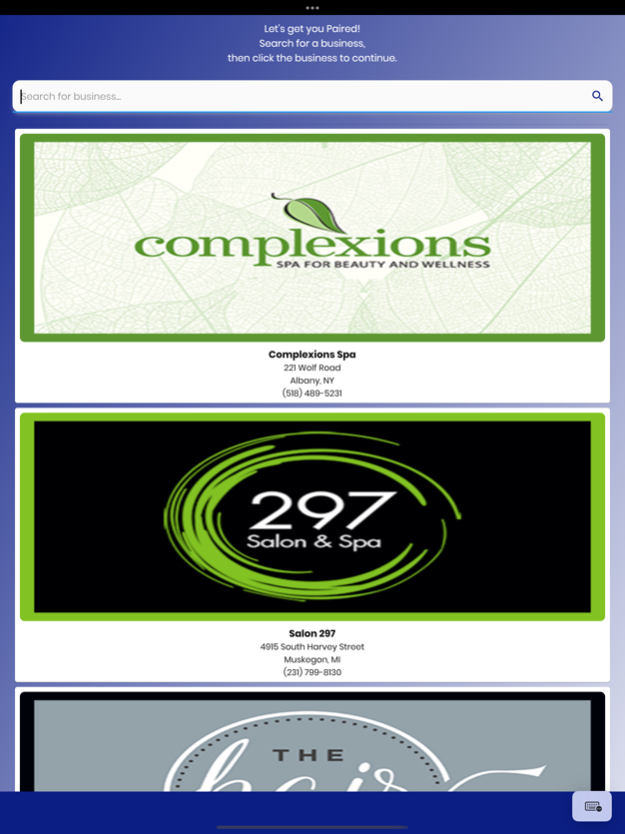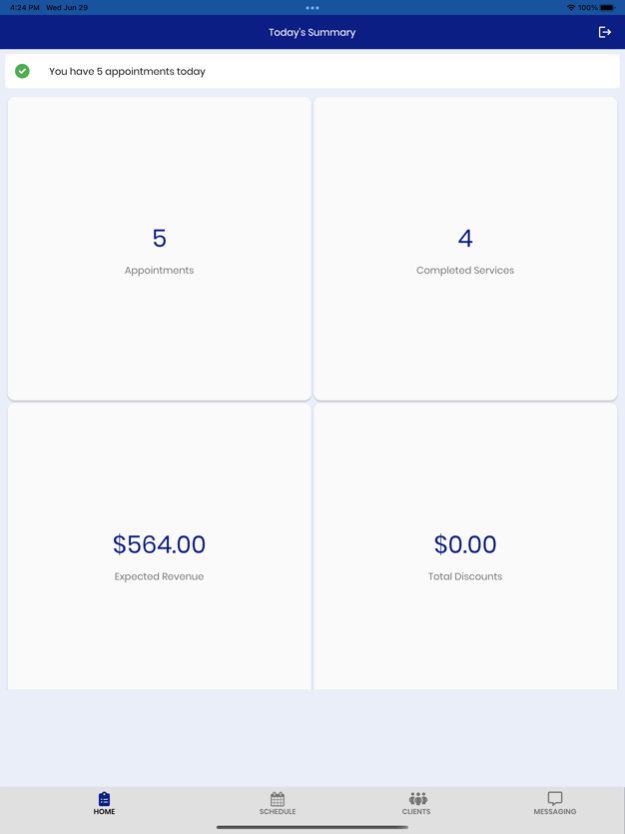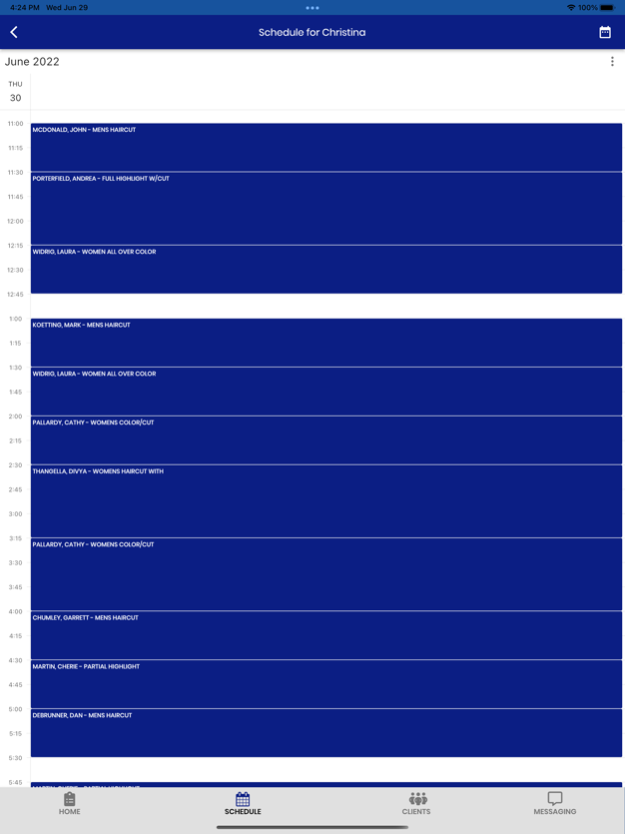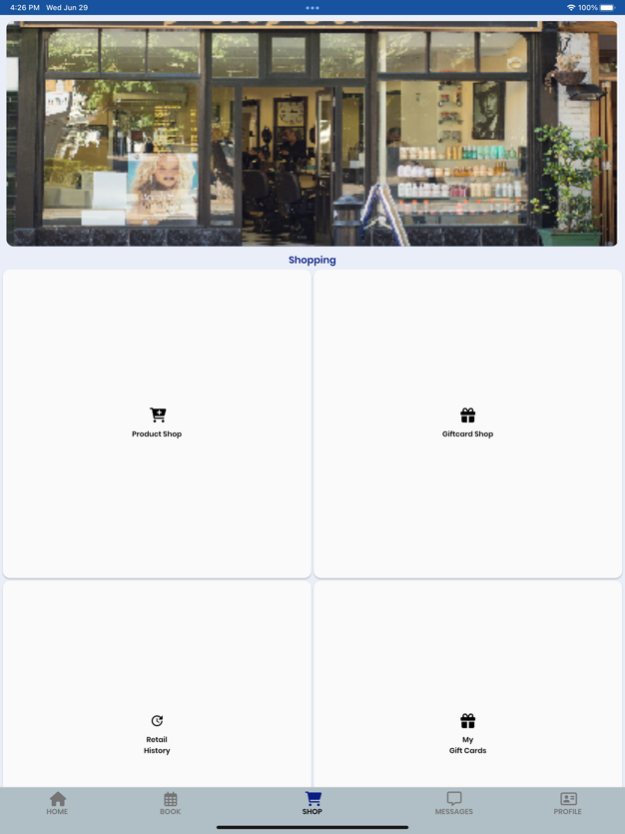Paired Plus 1.2.5
Continue to app
Free Version
Publisher Description
Paired Plus by Prosolutions Software is a multi-function, two in one app that unites loyal customers and employees with their favorite salon, spa, tattoo shop and more.
Unlike other apps that actively drive customers into the doors of competitors, Paired Plus is designed to increase loyalty and retention by allowing frequent communication via texting, promotions and online booking.
Customer Side:
1. Customers can book and confirm appointments, purchase certificates and products.
2. Customers can text message and call the business directly through the app.
3. Maintain and update their profile, view their membership statuses and more.
4. Track upcoming and past appointments and more features coming weekly!
Employee Side:
1. Add & view appts in daily/weekly calendar views.
2. Admins can view the schedules for the whole salon, spa, or tattoo shop.
3. Search available appts on your calendar or the whole business.
4. Triple-book appts to work on customers simultaneously.
5. Automatically send email & SMS text reminders & confirmation requests to customers.
6. Manage and checkout clients.
Mar 19, 2024
Version 1.2.5
3.18.24 Update. Removed images off some pages. Code cleanup and code efficency added to supplement the last update based on user request. Added other pay types for register, add more admin controls ported over from Transcend. Add api declarations per Apple requirements.
About Paired Plus
Paired Plus is a free app for iOS published in the Office Suites & Tools list of apps, part of Business.
The company that develops Paired Plus is Prosolutions Software inc. The latest version released by its developer is 1.2.5.
To install Paired Plus on your iOS device, just click the green Continue To App button above to start the installation process. The app is listed on our website since 2024-03-19 and was downloaded 1 times. We have already checked if the download link is safe, however for your own protection we recommend that you scan the downloaded app with your antivirus. Your antivirus may detect the Paired Plus as malware if the download link is broken.
How to install Paired Plus on your iOS device:
- Click on the Continue To App button on our website. This will redirect you to the App Store.
- Once the Paired Plus is shown in the iTunes listing of your iOS device, you can start its download and installation. Tap on the GET button to the right of the app to start downloading it.
- If you are not logged-in the iOS appstore app, you'll be prompted for your your Apple ID and/or password.
- After Paired Plus is downloaded, you'll see an INSTALL button to the right. Tap on it to start the actual installation of the iOS app.
- Once installation is finished you can tap on the OPEN button to start it. Its icon will also be added to your device home screen.